What Can Be Added To Playlists:
- Video (Full Titles and Segments)
- Audio
- Custom Segments
- Custom Content
- Web Channels
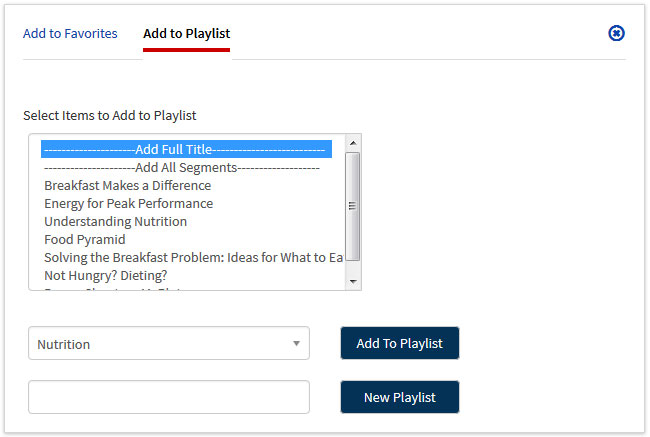
Content can be added to playlists using the Add To page tool. This page tool can be found on all search results and media viewing pages, when the content type is supported. Click on the Add To link, and then the Add to Playlist tab.
The Add to Playlist option contains the following features and functionality:
- Add Full Title - Click on this option to add only the full title to your playlist.
- Add All Segments - Click on this option to add all segments for a video to your playlist. This will exclude the full title.
- Individual Segments - You can use the CTRL key and your mouse to select as many individual segments as you like.
- Add To Playlist - Select an existing playlist to add more content to.
- New Playlist - Enter a name for the playlist and click on this button to create a new playlist from the selections.
For more information about using playlists, see the following articles:
|

