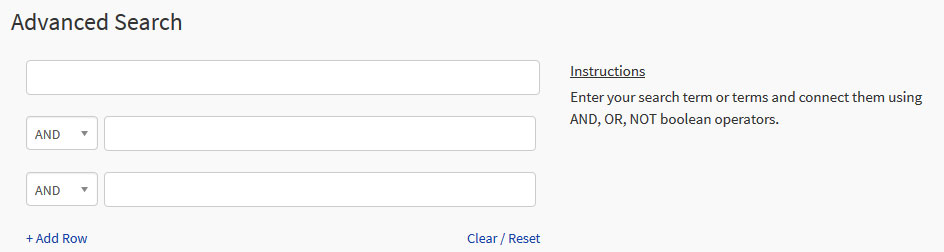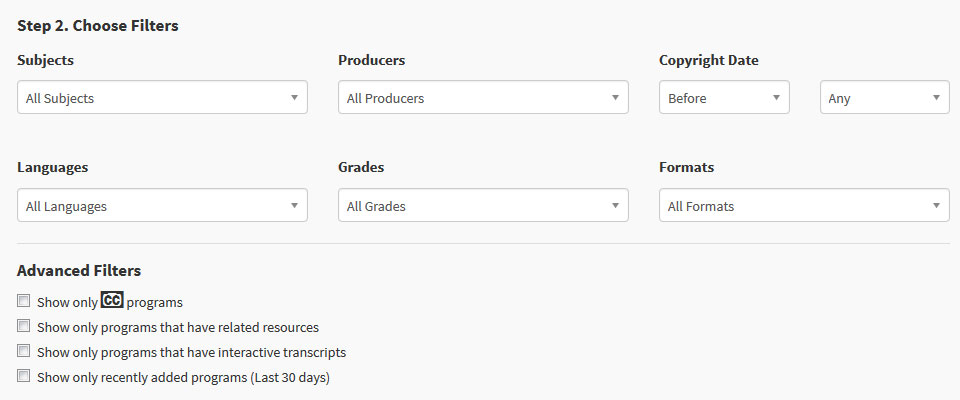LIBRARY
Films On Demand Explained: Advanced Search
|
Search Basics - Advanced Search
|
|
|
The Advanced Search option is located directly below the main search box. More complex search queries can be constructed using a variety of different options found in this section, which are detailed below:
Advanced Search allows you to string together multiple terms with AND / OR / NOT boolean operators. Enter your terms into the boxes provided and use the drop downs to connect them. To add additional rows, click on + Add Row. Below the input section, you will find the Search Options section, which provides the option to pre filter your search by selecting options from a series of drop downs.
Select the type of content: Video, Custom Content, Playlists
Choose Filters: Select refinement options from the following drop downs.
Note: Not every filter type will be available for every content type. Options will vary. |