|
The Playlist Viewer page contains the following features and functionality:
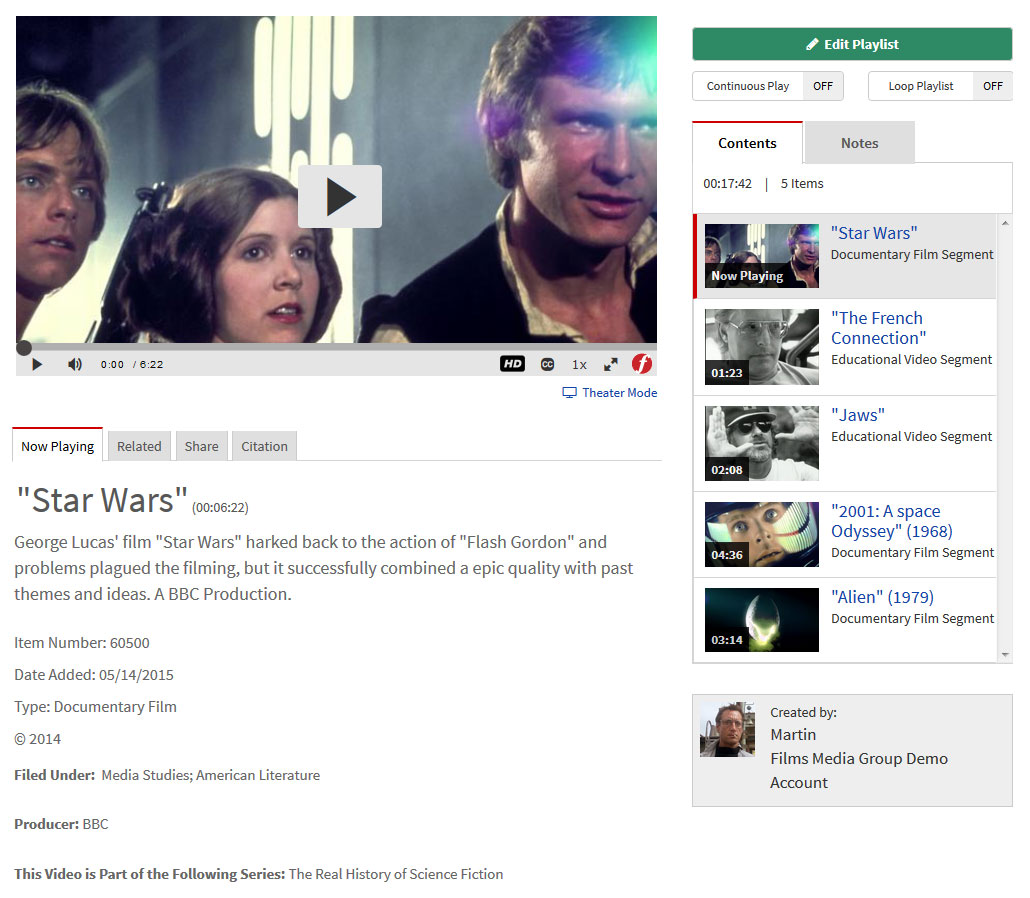
- Playlist Title - Editable field to modify the playlist name.
- Video/Audio player - Displays the first item in your playlist.
- Edit Playlist button - Opens edit mode for this playlist (if you are the author).
- Playlist Controls - Allows you to toggle Continuous Play and Loop Playlist on or off.
- Contents tab- List of all items in the playlist. Click on any item to view it.
- Notes tab - Playlists notes provided by the playlist author (note: this only displays if notes are actually provided).
- Now Playing tab - Contains the title and metadata for the active playlist item.
- Related tab - Contains links to content that is relevant to the the items in the playlist.
- Share tab - Contains sharing options such as Playlist URL, Playlist Code, and Email Playlist function and options to share the Playlist to third party sites like Google Classroom.
- Citation tab - Allows you to create citations for the active item in the Playlist.
|

