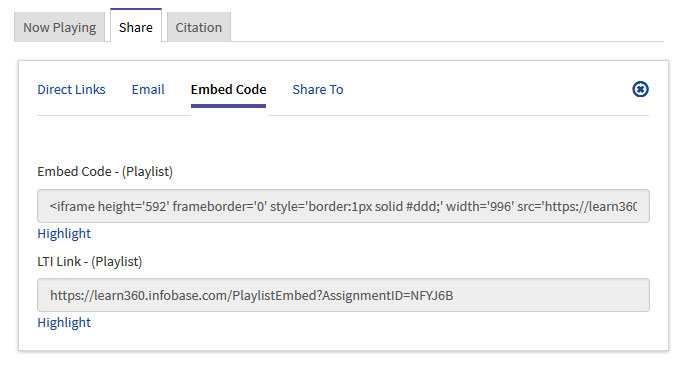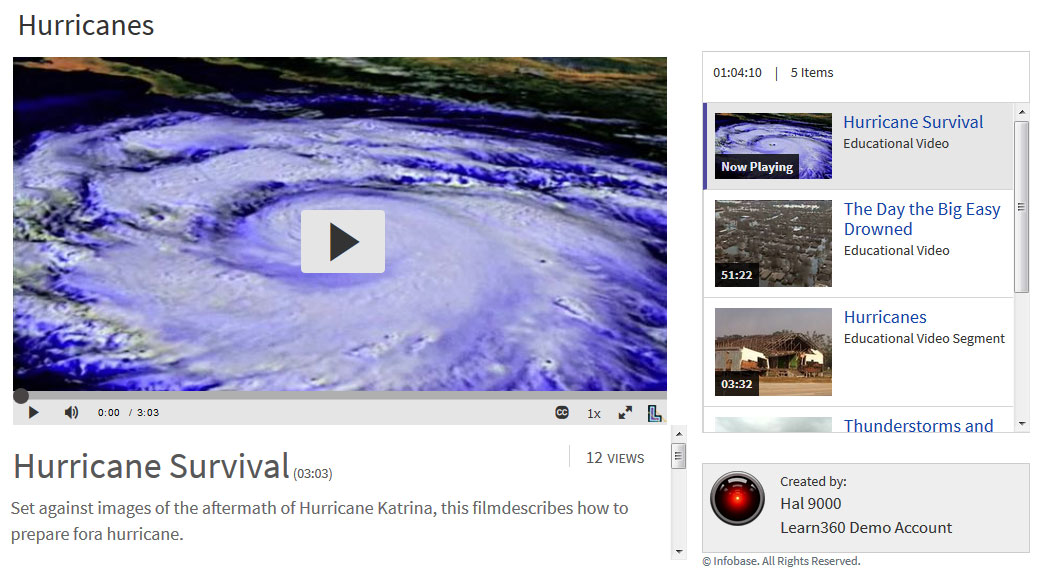LIBRARY
Films On Demand Explained: Embedding a Playlist
Embedding a Playlist
|
Embedding a Playlist
|
|
|
Playlists can now be embedded just like titles and segments. To embed a playlist, click on the Share tab that appears on all playlists and then click on the Embed tab.
You will then have the option to copy and past either the full iFrame embed version, or the LTI link. The embedded playlist will look like this:
Note: Authentication methods for playlist embed are consistent with those of title and segment embeds. For more information, see this article: Embed Code, LTI Link and Authentication . |